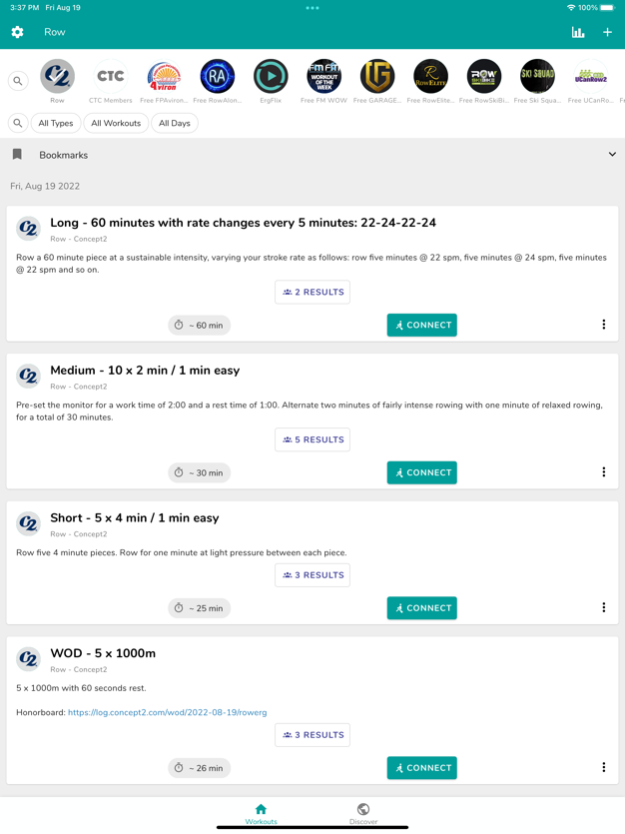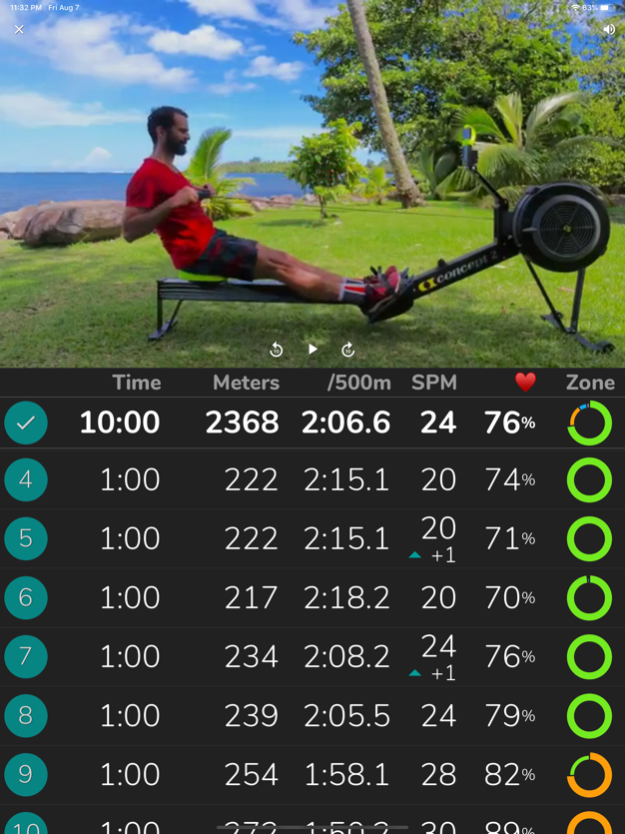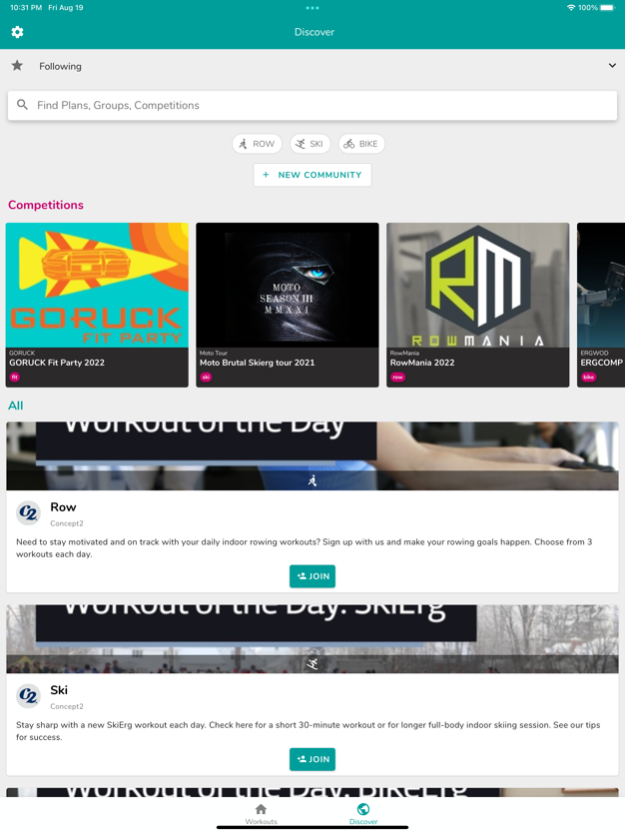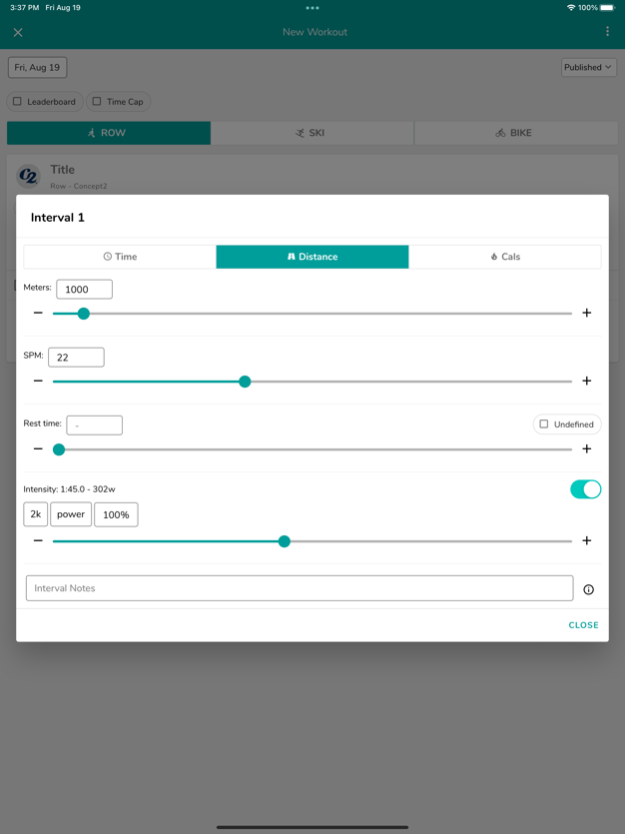ErgZone 1.2.2
Continue to app
Free Version
Publisher Description
ErgZone is an app made for athletes using Concept2 Indoor equipment (RowerErg, BikeErg, and SkiErg) or the RP3 rower.
Why ErgZone?
We have created this app so athletes can focus on their workout instead of spending time manually configuring the monitor, making calculations for heart rate and interval pace.
Features:
- Discover content from partner coaches
- Concept2 Workout of the Day available every day
- Based on benchmark times, we estimate the duration of each workout
- No more setting up intervals manually on the PM5 monitor: when connected, just press “connect to PM5” and the app will do it for you. Then, all you have to do is start moving.
- Easy comparison between intervals by displaying a list of intervals with live stats: time, meters, pace, spm/rpm, calories, watts, SPI, heart rate percentage and zone.
- Calculation of suggested pace per interval: based on benchmarks (1k, 2k, 5k for Rower and SkiErg, 2k, 4k, 10k for BikeEg), each interval will display the suggested pace (when provided on the workout details)
- Live signals when split time or rpm/spm or pace are under or above suggested.
- Automatically uploads the results to Concept2 LogBook.
- Workouts by Time, Distance and Calories
- Undefined rest: erg machines with weights made easy
- Bookmark your favorite workouts
- Heart Rate: Maximum HR and Resting HR can be stored at the app for live HR%.
- Competitions
- Free content produced by our partner coaches: every week one free workout per coach
- ErgFlix: follow along workouts where you watch coaches rowing so you can just follow while watching your metrics
- Beyond PM5 metrics : along with meters, time, pace and HR, ErgZone displays real time strokes count, DF, Cals, Watts, SPI, HR Zone
Unlock premium features with an ErgZone+ subscription:
• Heart Rate & Power Graph: See all intervals/splits in the same graph containing all HR & Power zones after you finish a session.,
• New Metrics & Remember Preferences: New metrics: Drive Length, Max Power, Average Force, Peak Force, Recovery Ratio, w/kg, FTP%, SPI%, Force Curve (only available for RowErg/SkiErg with PM5 v2 or higher), Projected Time. The app will also automatically remember which metrics you used on the last workout so you don't need to tap the columns multiple times.
• Time Cap & AMRAP: Use the Time Cap feature to automatically stop a workout when the time ends. Use AMRAP for mixed workouts.
• Power Intensity, FTP, or SPI: Configure the intensity of your workouts with percentages instead of splits. Percentages are based on power (watts) and are more flexible to individuals at different levels. New targets can also be set using FTP (Functional Threshold Power) or SPI (Stroke Power Index).
• ReRow, ReSKi, ReRide: Redo a training session with goals based on previous performances with ErgZone+.
• Create & Join Communities: Create your own community and be the captain. Share workouts with friends, cheer their achievements and enable leaderboards for some fun competition. Join other existing communities and unlock their content.
• Apple Health Integration: Automatically save your workouts to Apple Health to track your activities. Heart Rate data is also saved when a heart rate monitor is connected to the PM5.
• Web Admin Dashboard: Manage your workouts and training schedule in a computer with the Admin Dashboard. You can also see your live workouts in the browser and display it in a big screen.
Requirements:
- Concept2 Indoor Rower, BikeErg, SkiErg equipped with PM5 monitor or RP3 rower
- iPhone or iPad
- Motivation
Terms of Use
https://www.erg.zone/terms
Feb 8, 2024
Version 1.2.2
RP3 Integration
Option to sign in with email
Bugfixes
About ErgZone
ErgZone is a free app for iOS published in the Health & Nutrition list of apps, part of Home & Hobby.
The company that develops ErgZone is ERGZONE LLC. The latest version released by its developer is 1.2.2.
To install ErgZone on your iOS device, just click the green Continue To App button above to start the installation process. The app is listed on our website since 2024-02-08 and was downloaded 2 times. We have already checked if the download link is safe, however for your own protection we recommend that you scan the downloaded app with your antivirus. Your antivirus may detect the ErgZone as malware if the download link is broken.
How to install ErgZone on your iOS device:
- Click on the Continue To App button on our website. This will redirect you to the App Store.
- Once the ErgZone is shown in the iTunes listing of your iOS device, you can start its download and installation. Tap on the GET button to the right of the app to start downloading it.
- If you are not logged-in the iOS appstore app, you'll be prompted for your your Apple ID and/or password.
- After ErgZone is downloaded, you'll see an INSTALL button to the right. Tap on it to start the actual installation of the iOS app.
- Once installation is finished you can tap on the OPEN button to start it. Its icon will also be added to your device home screen.